on
 Made in the UK
Made in the UK
 Made in the UK
Made in the UK

|
Thursday 5th July 2018 at 15:12 By Olivia |
 |

Have you tried using Pinterest yet? If not then do it now! Especially if you sell niche items and items that are appealing to the eye.
I've recently started using Pinterest and I absolutely love it for getting ideas and mood boarding but the best thing about it is finding the websites linked to the images that I add to my mood boards. Many of which you may not find in a search on Instagram or Google... Win win, right?!
Pinterest is steadily rising in the popularity ranks in terms of Social Media and countless businesses are using it to rake in the website traffic... but what is the traffic like to your Pinterest? Non- existent?
If so then let's get down to the nitty gritty so you can find out how to generate more traffic to your Pinterest (then your website ;)
You should use the same profile picture you have used across all of your social channels, so your business/brand is recognisable. Consistency is one of the big contributing factors to brand recognition.

Then you'll need to optimise your profile and this is because when people search for terms on Pinterest profile come up as well as pinboards, so for example if you are selling homeware but your company name is 'Sharlotte's Stuff', instead of just listing your company name that may have no keywords in it, you'll want to include a keyword or two relating to your industry, as a sort of a mini desciption.
Pinterest is all about keywords!
See below:
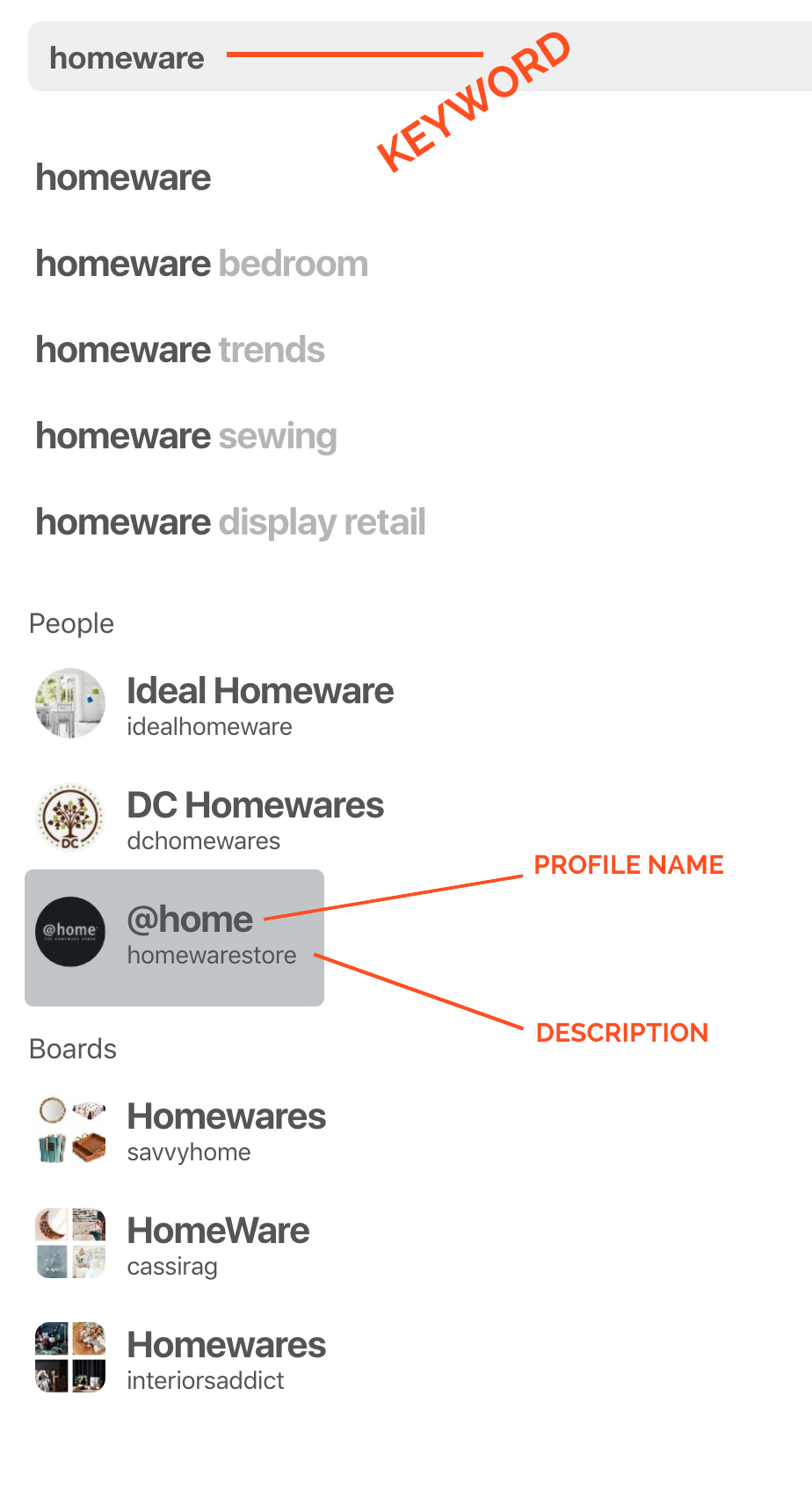
So what about your boards?
Hit them with the keywords too! You should use relevant keywords in your board name and the description box can be used to list keywords in as well. No need for a fancy paragraph in there, keywords separated by commas work best here!
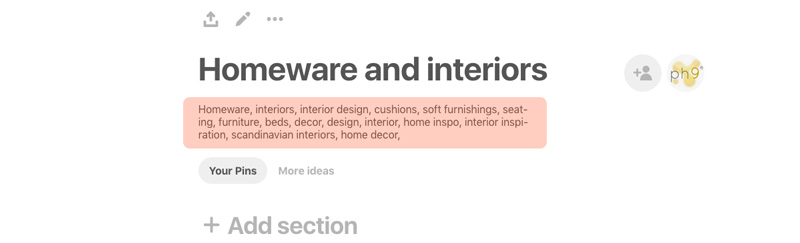
Does the same apply to your pins?
Yes!
The better your keywords in your pin, the more chance you have of showing up in the Smart Feed! And the optimum
Sitting around waiting for people to follow and engage is never a good approach to take. Follow some of your competitors followers because chances are if they followed them, they will follow you too.
Be sure to engage with them too, don't let the connection go stale.
Pinterest introduced a new feature called ‘sections’’, which is basically subcatefories within your boards
Sections allow you to organise your pins to further appeal to your target audience
It’ll ensure people find exactly what they’re looking for, without having to scuffle through hundreds of pins, which can be a huge put off!
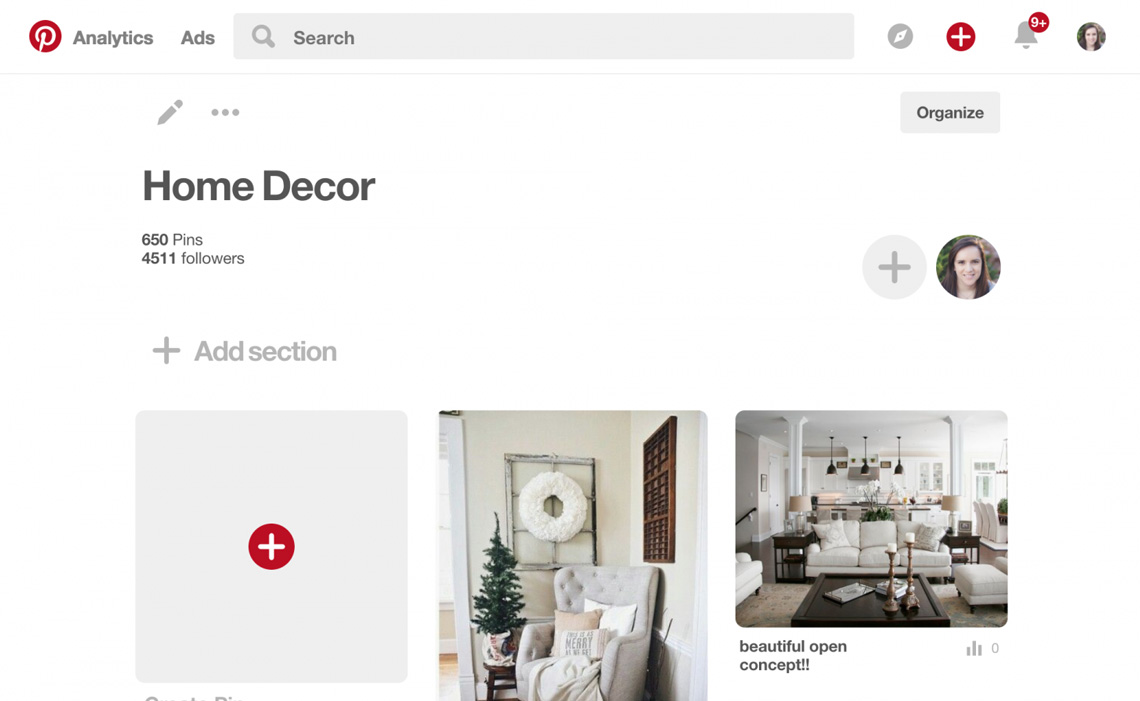

Pin promotions are a great way to gain more brand exposure and visibility for your pins and they're very similar to the ads you would run on Facebook or Instagram.
We love hashtags and as more and more platforms are adopting the search method it get's easier and easier to be able to get your content found as you're used to using the hashtag strategy already.
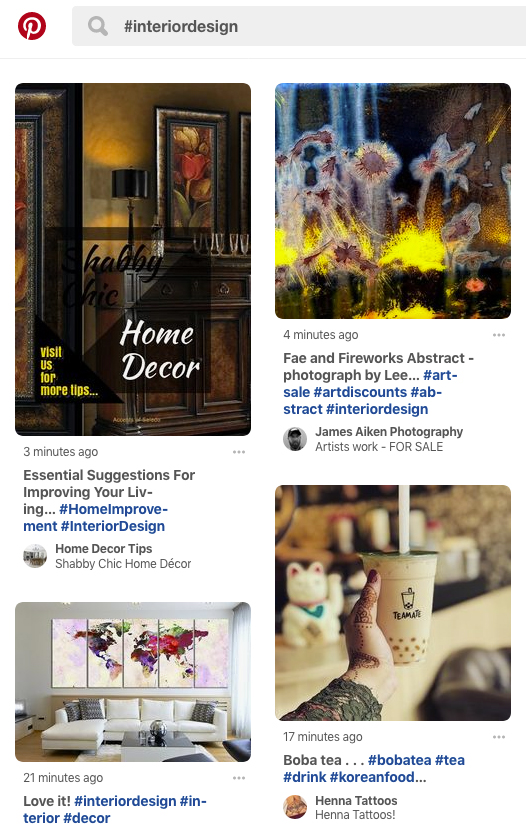
There are countless studies on what makes the perfect Pinterest image and they all seem to have a few key attributes in common. Curalate, a startup based in Philadelphia have trawled through half a million images and have pinpointed half a dozen or so characteristics that seem to distinguish popular Pinterest images.
Then at the request of Wired.com they identified on ideal image based on all of the common factors they had collected which was this one:
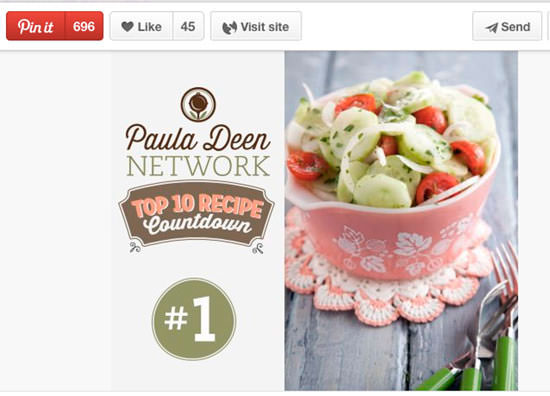
What was it about the image that makes it the 'Perfect Pinterest Pic'
1) It has no faces in it
2) It contains multiple vibrant colours
3) It has a Contextual background - images that have a plainer background tend not to perform as well with those that don't
4) It has Red tones. Iamges with Red tones tend to be repinned much more than images with Blue tones in them
5) Lightness – images with more lightness to them perform 20 times better than darker images.
Keep these points in mind as well as the obvious, such as a high quality and you'll be on your way!
Do you already promote your website with Pinterest? What are the best strategies you’ve tried so far?
We can help you sell online easily too!
We have been helping small and medium sized independent businesses sell online easily since 2004, and we can help you too.
If you need a new website for your business, contact us on...
Click here to contact us by email
or call us on01332 896 425
As well as a hand held service, all our customers receive a copy of our marketing tips book which gives you lots of tips and advice on this on how to succeed online.