on
 Made in the UK
Made in the UK
 Made in the UK
Made in the UK

|
Tuesday 7th September 2021 at 08:49 By Rob |
 |
![]()
Google Analytics can be an overwhelming web of confusion for many (speaking from experience!) so I decided to put together a blog post to break it all down and help you all with the basics of Google Analytics, as it really is a great addition to your website.
It's an online analytical tool that tells you things such as how many people have visited your website, where they’ve come from, which pages they’ve been on and information to that effect. This is super helpful to help you figure out which of your marketing efforts are working the best and it will help you to decipher where to place your focus.
The problem with Google Analytics is that for the average person, you may look at it and your head may fall off as Google Analytics has been created with more professional internet marketers and web developers in mind. You may find it easier looking at the antique dealer friendly reports available in our website managers which can easily and simply show you stats like the most popular viewed items on your site. However if you’d like to use Google Analytics we’ve broken down some of the most common reports below and how to use them.
I've illustrated the steps below in the diagram
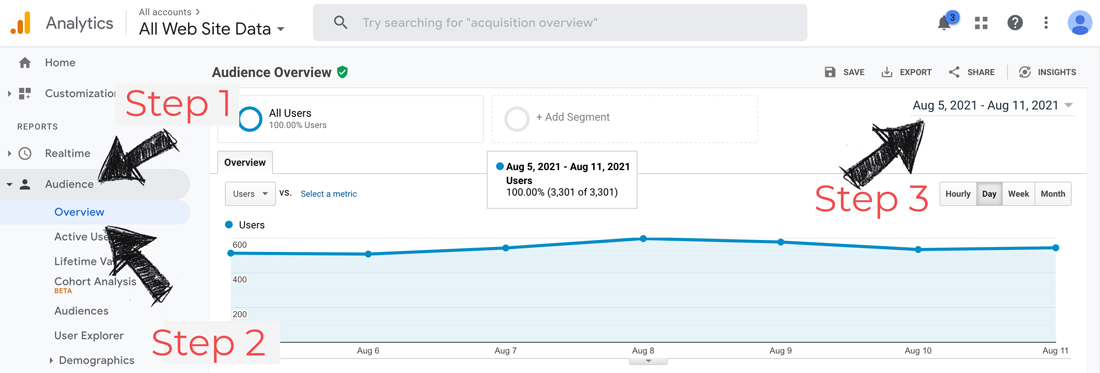
Within this section you will also find the 'Bounce rate'. This is the percentage of your website visitors who only visit one page and take no action and the leave the website. You ideally want this figure to be below 50%.
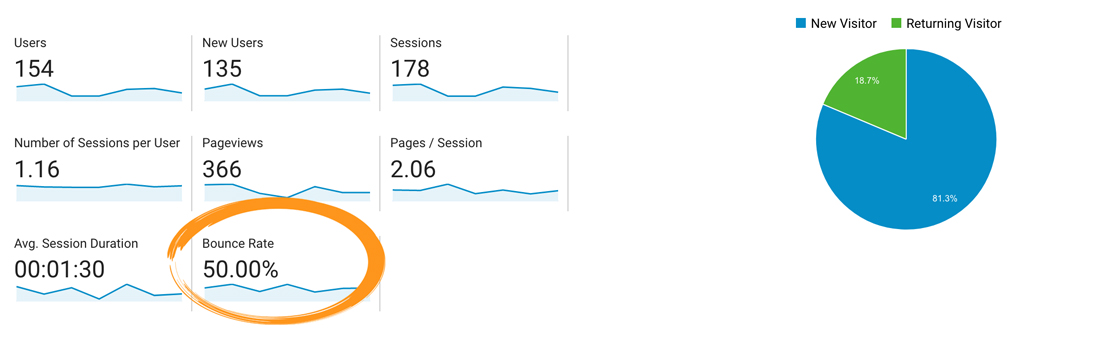
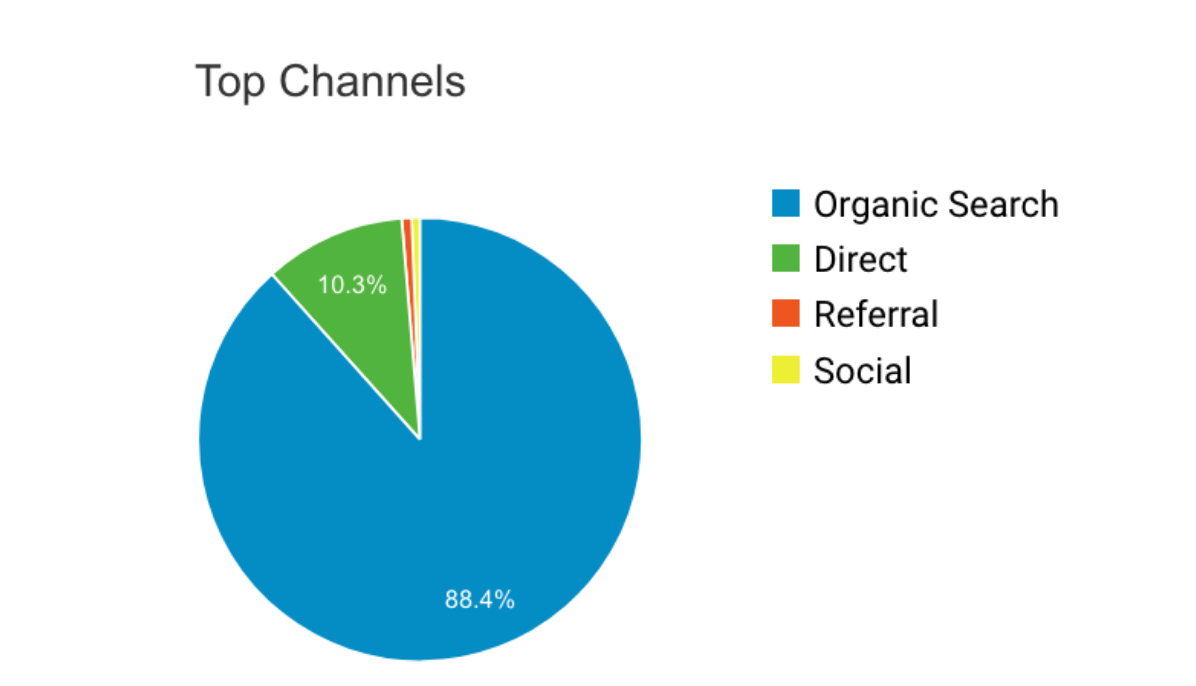
Organic search
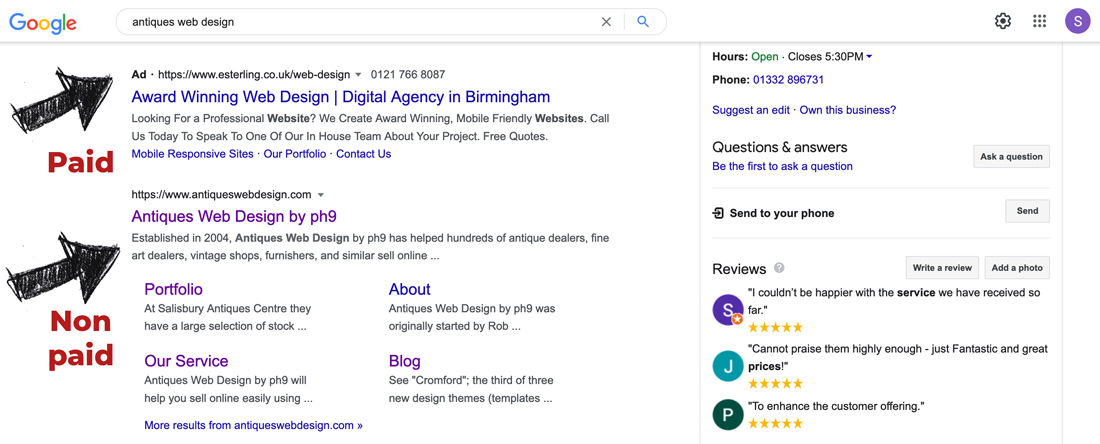
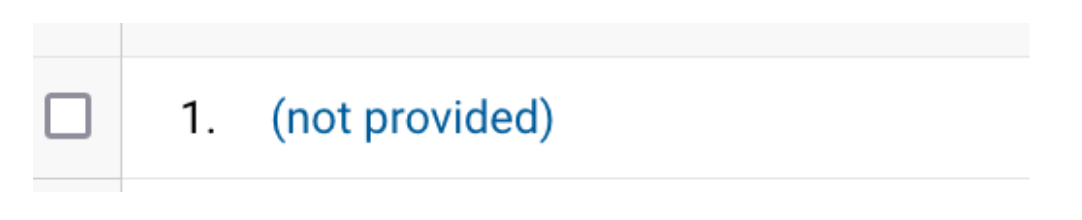
Direct
Referral
Social Media
A) How to get to this report
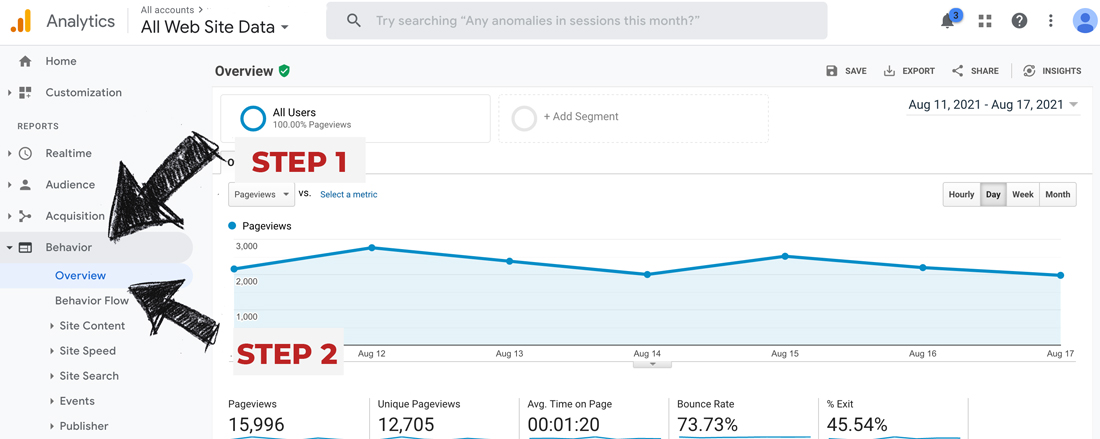
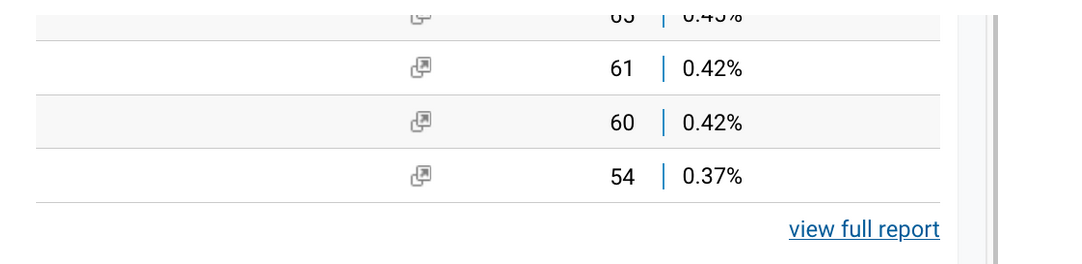
This feature shows the most popular pages on your website in chronological order. However this data can be a bit misleading and if you simply want to view the most popular items on your website, then the 'Most viewed items' report, which comes with our websites, tells you this in a much simpler and user friendly way.
A) Visit https://analytics.google.com/
B) Get a Google account or login with your existing one
C) Click on “Start measuring”
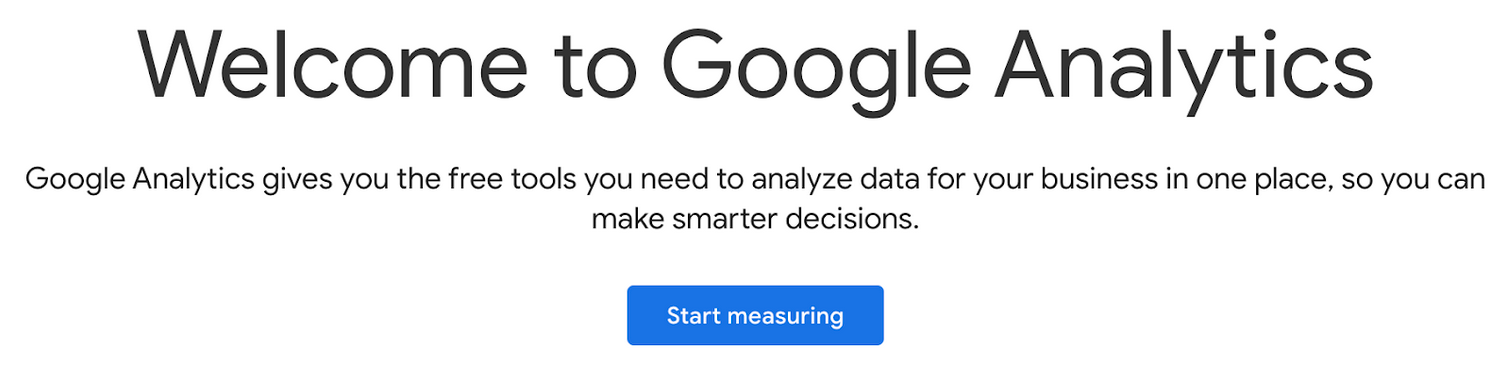
D) Fill in the name of your website under account name, and tick the relevant boxes
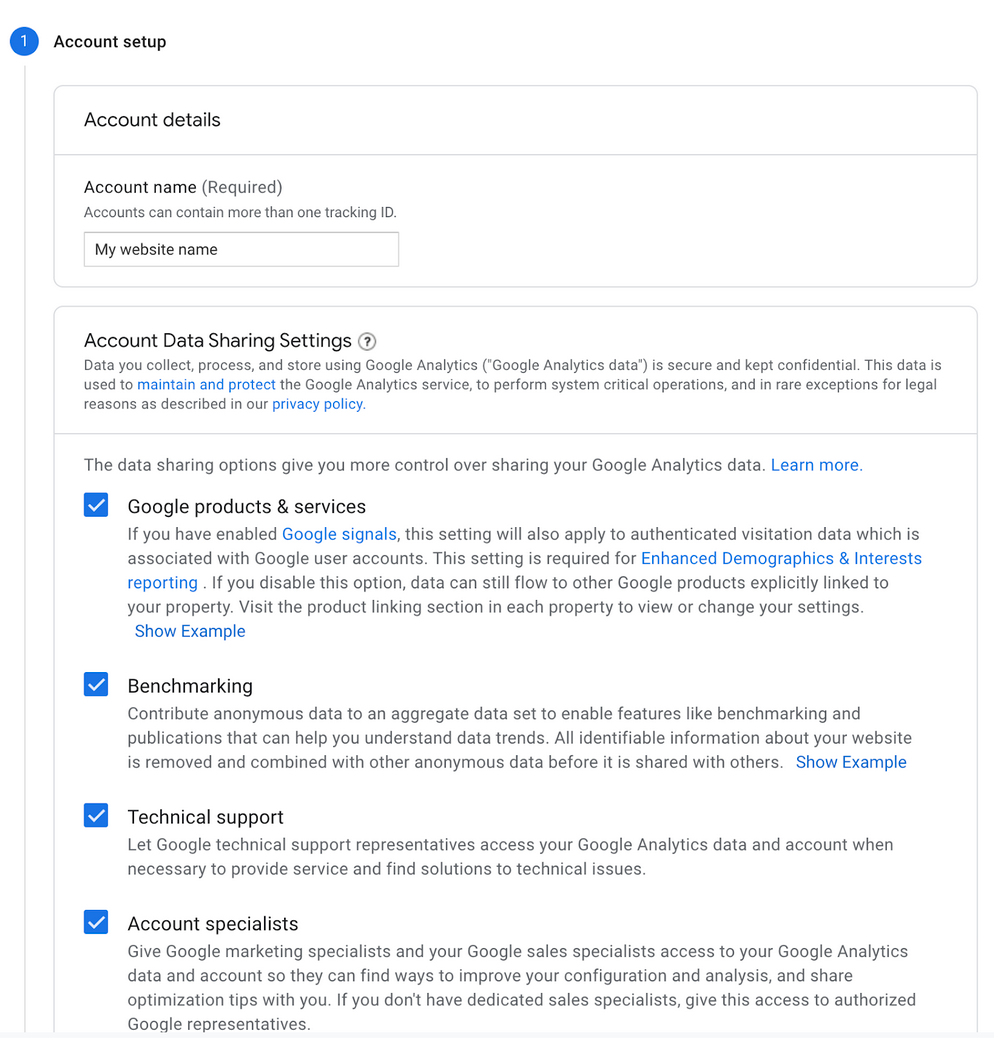
E) Fill in your website address in the property name, and choose your currency and location, then press Next
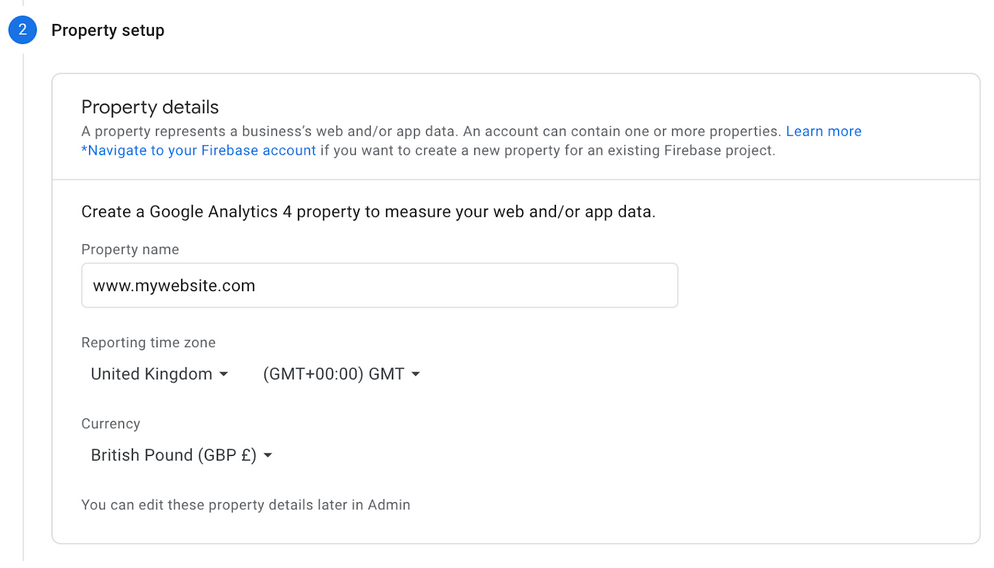
F) In the “About your business” section fill in the relevant information. For antiques dealers, the most relevant industry category is likely “Home and Garden”. Then press the “Create” button
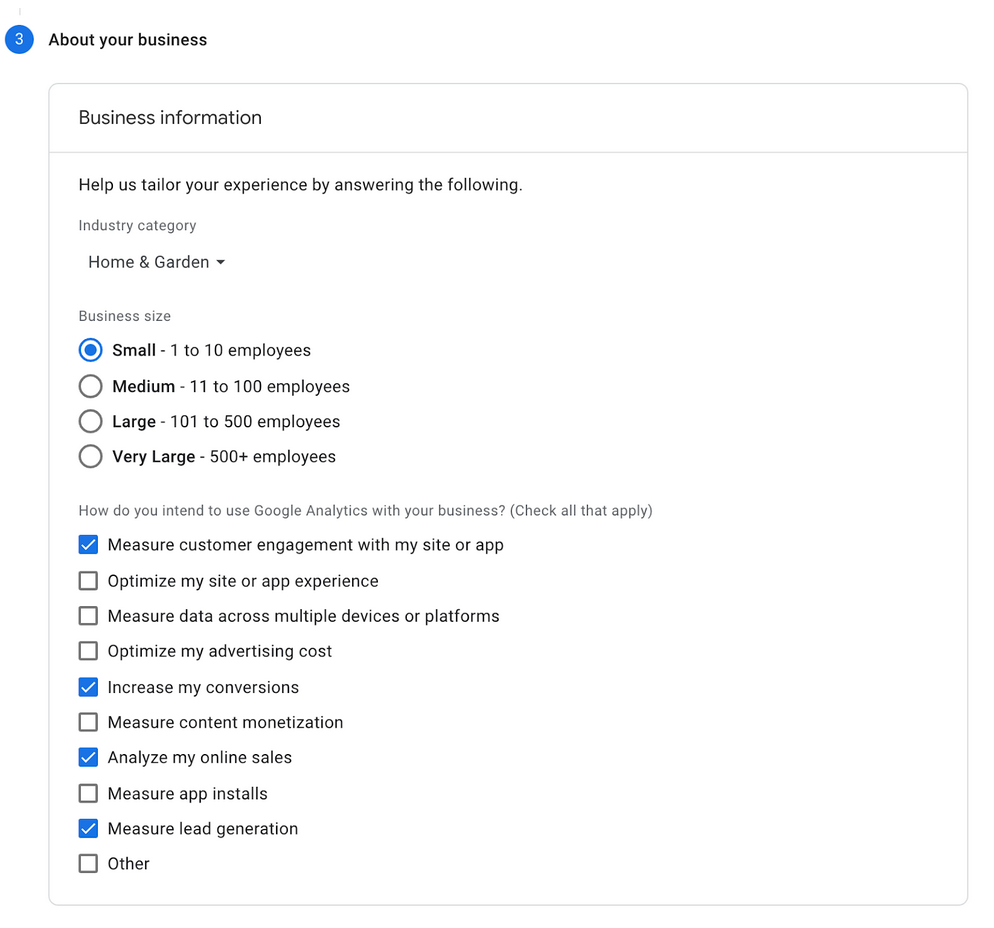
G) Once your account is created, the next screen you’ll likely see will be this one. If not, then go to “ADMIN”, and “Data streams”
H) Once there, under “Choose a platform”, click “Web”
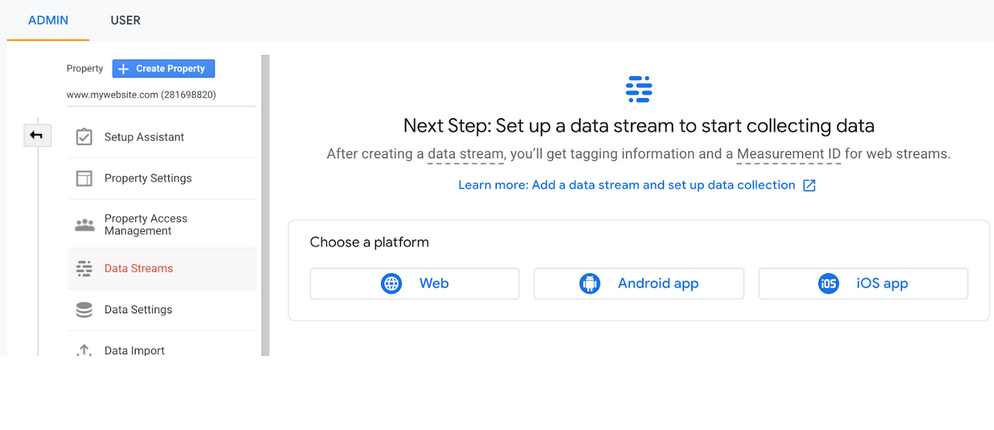
I) Under “Set up your web stream” type in your website address and press “Create stream”
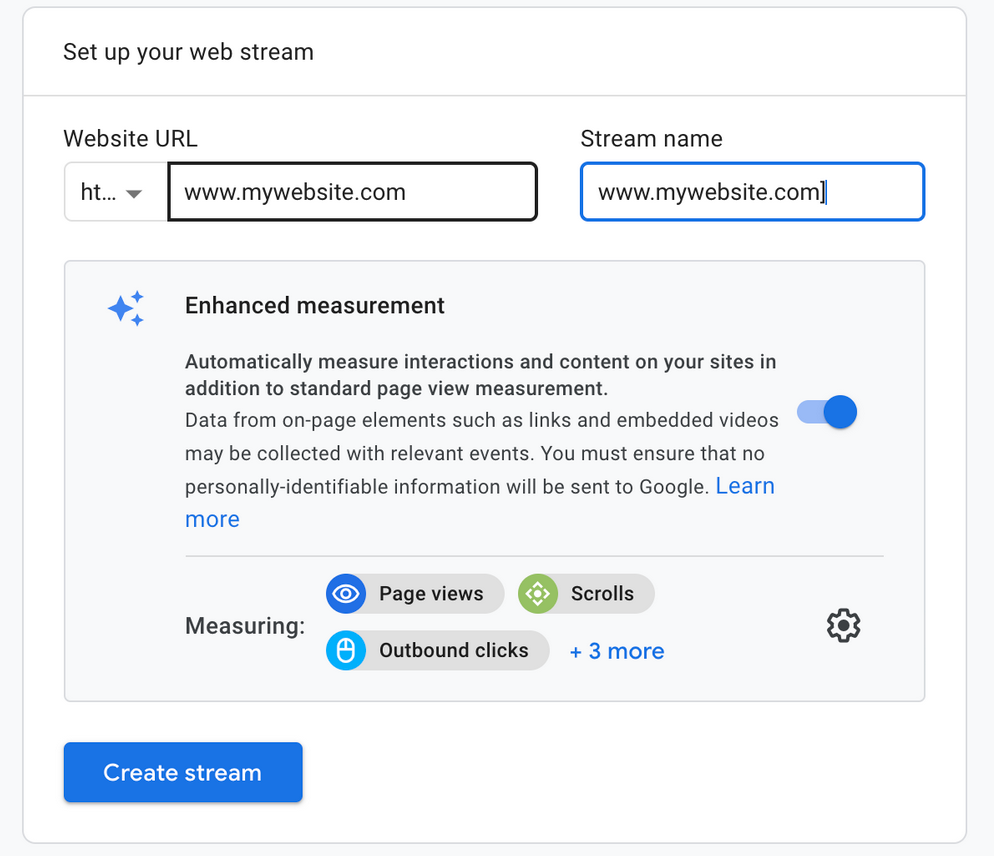
J) Under “Tagging Instructions”, copy the Google tag code (you can click on the copy icon on the right to copy)
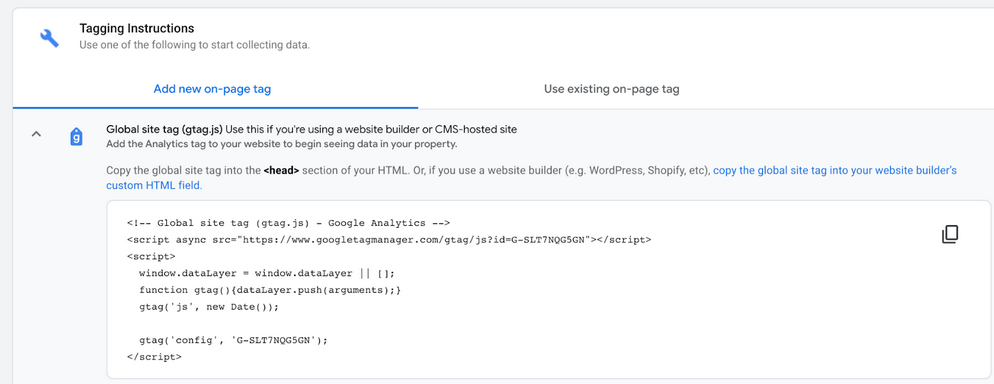
K) You can then paste this code into your website to start tracking
If you have a website with us then…
If you don’t have a website with us...
We definitely think you should consider getting one.  Our template websites are rated very highly by hundreds of satisfied Antique, Art and Vintage dealers. Just check out our Google reviews below. Our websites are super easy to use, with a beautiful sleek design and fantastic features included in all three monthly packages. Just get in touch to find out more and learn how we can help you sell online easily.
Our template websites are rated very highly by hundreds of satisfied Antique, Art and Vintage dealers. Just check out our Google reviews below. Our websites are super easy to use, with a beautiful sleek design and fantastic features included in all three monthly packages. Just get in touch to find out more and learn how we can help you sell online easily.
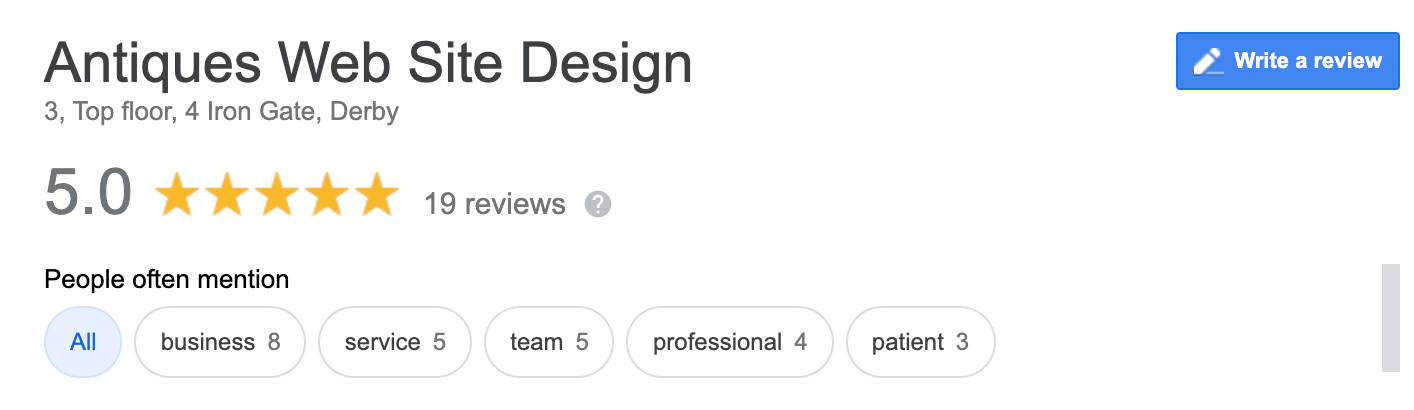
Or ask your existing web designer for details
Note that it can take a few days to start seeing information in Google Analytics, and at any point the data can be a day or two behind
We can help you sell online easily too!
We have been helping small and medium sized independent businesses sell online easily since 2004, and we can help you too.
If you need a new website for your business, contact us on...
Click here to contact us by email
or call us on01332 896 425
As well as a hand held service, all our customers receive a copy of our marketing tips book which gives you lots of tips and advice on this on how to succeed online.